Since moving in with me and my family a few weeks ago, Iris, Lowe’s smart home management system, and I have been getting acquainted. She’s a good housemate. The products that Iris introduced to our house have been easy and surprisingly fun to use. I kind of feel like the wizard of our home nerve center.
What is Iris? The Iris Home Management System offers home monitoring (via door and window contact sensors, motion sensors, and alarm monitoring) and energy control (via smart plugs and a hooked-up thermostat)–all of which means that you can monitor, customize, and control these devices from your computer, tablet, or smartphone. Adjust the lights, arm your security system, and turn on the heat on your way home.
See The Iris Diaries, Part I: The Move-In to read about my installation of Lowe’s Iris Smart Home Management System.
Join me for a tour of my Iris Smart Home:
Photos by Janet Hall.

Above: Welcome to my control panel. A simple login brings me to my personal Iris Smart Home home page. It shows the devices I’ve installed and paired with my hub. First up: my thermostat controls.

Above: The Iris Smart Thermostat that I installed (yes, by myself with the assistance of a Phillips screwdriver). The touch screen allows me to adjust settings manually, but the beauty of the device is its remote computer control feature.

Above: My personalized Iris Smart Thermostat Advanced Heating Schedule–this feature alone has made Iris an indispensable addition to the household.
Managing my thermostat settings from the Iris Smart Home home page is easy: One click brings me to the thermostat control screen, where I can choose to set temperatures and times for heating and cooling. I also have it set to send me a reminder when it’s time to replace the filter in my heater. What’s more, Iris is my own personal weather station: my home screen tells me not only the internal temperature, but also the outdoor temperature. How she does this is a mystery.

Above: Iris Indoor Contact Sensors can be placed on windows as well as doors. The Iris Smart Home home page contains a box with the opening and closing history of every sensor in my house. And it allows me to quickly check from my laptop to make sure the windows and doors are closed before I turn in for the night.

Above: Thanks to the Iris Smart Plug, controlling when the light in my entry goes on and off is now Iris’s responsibility. From my Iris Smart Home device management screen, I set the plug to turn on the light when the sun is setting and turn it off just after we usually head upstairs for the night.
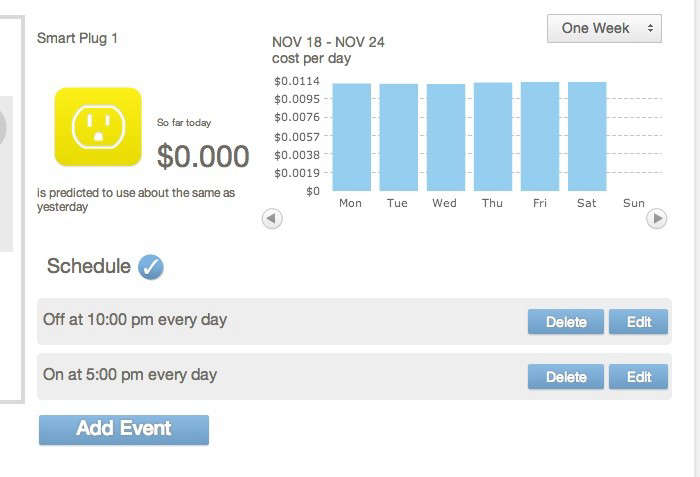
Above: The Iris Smart Plug goes beyond just turning on and off lights. The Smart Plug control page tracks the energy use of the device to which it’s connected–making management of energy use and expenditures much easier.
This has me thinking. Iris, could you help me with my holiday lights? Stay tuned for the Iris Diaries, Part III: Iris Accessorizes.





Have a Question or Comment About This Post?
Join the conversation