I’m a DJ who blogs about decor and design– basically a music/design geek hybrid. So after hearing about the Aether Cone–a cool-looking new audio machine that takes any verbal request for a song, artist, radio station, or podcast–I was super stoked to try it out.
The Aether Cone is designed to take the thinking out of what to play and when: You tell it what you want to hear and it plays your request, followed by a variety of artists, songs, and other audio that aligns with what you’ve selected. Or you can listen to one artist for as long as you’d like. Here’s my report:

Above: The setup was easy: Within minutes, I was listening to music, and I was immediately impressed by the Cone’s audio quality. Equipped with a three-inch woofer, two tweeters, and a 20-watt amplifier, it has a very rich, warm sound for its size.

Above: To switch up what’s playing, give the Cone a new voice command at the press of a button or turn its front dial: A slight turn tells it to move on to another song, a bigger turn gets it to offer you something altogether different.
And no, you don’t need to sync it to your own audio library, though you have the option to do that. Aether teamed up with Rdio to supply the music. Rdio is sort of like Pandora and Spotify combined, but I like that Rdio plays more obscure tracks and album cuts from the artists I request, not just the hits. Through Rdio you also have access to a ton of news channels. Because I wanted an on-demand versus a “lean-back listening experience,” I opted to sign on for unlimited membership to Rdio ($9.99 per month).

Above: The Cone comes in two finishes: black and copper or white and silver, and retails for $399.
After getting the Cone to move past songs you dislike–and leaving it on songs you like–it not only learns what you want to hear, but at what time of day you want to hear it. It’s also designed to be an all-in-one player, meaning you don’t need a smart phone or a computer to control it. But to help the Cone get to know you, Aether offers an optional companion app that I found useful when I was getting started. I’m a tough customer with a lot of deep and obscure music interests, and it initially had a hard time pegging me. Using the app and subscribing to unlimited membership to Rdio helped the Cone to understand me.

Above: The Cone has an eight-hour rechargeable battery, so you can play it anywhere in your house. Overall, I give the player a thumbs up. I look forward to it getting to know my tastes even better–and am excited to take a break and let it do the DJing. For more details, go to Aether Cone.
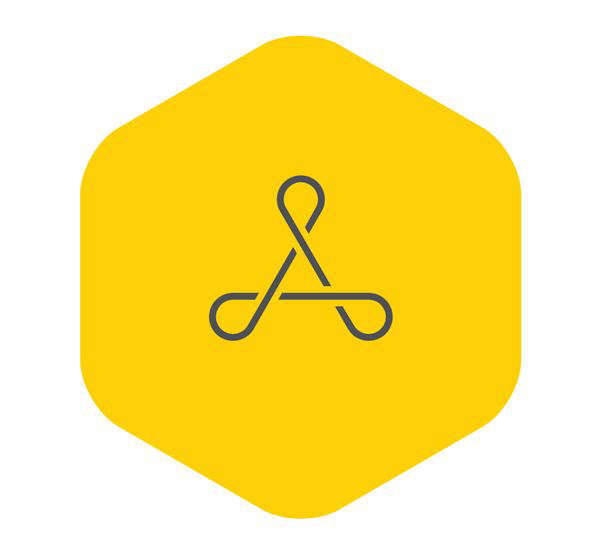




Have a Question or Comment About This Post?
Join the conversation (7)